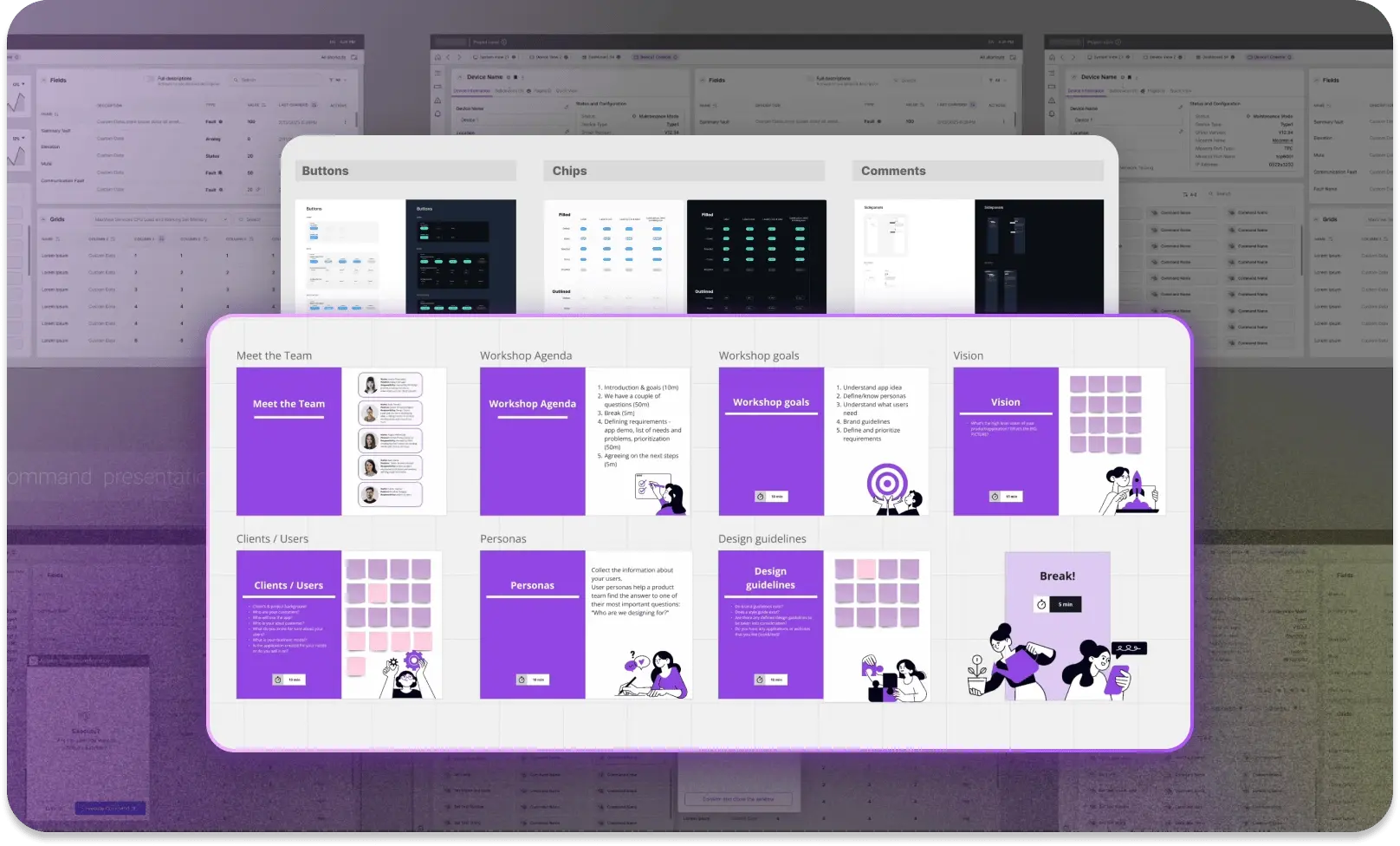Data-driven UX - how it can improve creating data vis apps
Discover how data-driven UX uses user stories, clear visual hierarchies, and tailored tools to create intuitive, goal-focused data visualization apps.

When designing data visualization, as designers we need to understand the users’ intentions for interacting with our product and what answers to their questions they are trying to find. Typically, during the design process, user flow consists of a series of steps, which they usually finish with an action, such as buying a product, starting an operation, etc. The goal in this case is concrete and clearly defined. However, it is not all cracked up to be when the goal itself is not just to reach desired data but its exploration and analysis, during which a user can perform several actions.
Let’s start with what is data visualization. Michael Friendly defines data visualization as “information which has been abstracted in some schematic form, including attributes for the units of information”. In other words, the said data may be represented in various ways, such as a bar chart, line graph, pie chart, map, and many more. Data visualization arose from a business need to see the value of data in a consistent and digestible way so that crucial decision-makers are in a position to easily extract data, identify patterns, comprehend concepts to make better organization decisions.
The main characteristic of the data is precision, accuracy, and reliability. Since data is analyzable, therefore it is a basis for better and objective decision-making. It only becomes information when structured and processed. Data visualization is what helps users derive value from them in terms of analysis. It also provides a means of data insight through data exploration by interactions. This way a user can digest and manipulate the data to better understand it. The user’s need to answer his question drives the data visualization and user flow to be taken.

What are the challenges when designing data visualization?
A typical user flow does not seem to apply when designing data visualization for a user. Why? Most of the web pages and application strives to direct a user more linearly to the goal, which at the end translates into an action such as, for example, buying a product. A typical user flow consists of the following laws:
- have a clearly defined goal
- one-way direction
- present full scale of the task
The problem occurs when the goal of the page is a data exploration and then the linear model seems to be out of use.
Adding to that, there are several options a user can take, and as one of the UX heuristics tells, the more options the more problems. The problem becomes even more complex when there are mechanisms of filtering, sorting, and searching available on the page.
There is also a fear that when a user relies on visual data representation to interpret data, at a first glance they might use it as the only source of information. They might simply take it for granted and treat available data as a final truth without a need to dig even more into data collection. Users might not have the proper knowledge and competence to navigate through available data right from the beginning since they might require further training to help them achieve their goals.
Data is available in a versatile way. What it means, there are different levels of understanding of the data. To exemplify this, people who are accustomed to typical Excel sheet charts might not understand anything more complex. They might find it awkward to interact with data. On the other hand, there might be also a group of users who might derive numerous benefits from more complex data visualizations packed with functionalities for navigating through it. A golden rule would be to find appropriate data and means to operate on them depending on user role and user’s competences.
It is very common to find users making the most out of one type of data visualization and what they need is to acquire a different type of information and derive different conclusions. For this reason, it is crucial to plan how to show data in a clear and usable way matching users’ needs and expectations. You need to bear in mind and reconcile two groups: users who will praise you for means of filtering, searching, digging into details for analytical purposes, and the other group who would prefer to see the right data without a need to manipulate with them anymore.
How we do it?
Data and design combined give us a term data-driven UX, which provides the opportunity to explore the experience around data such as: how to make data easier to work with, how to get the most out of the available data, and how data facilitate our users’ work life.
We intertwine design and data and make it part of the development cycle to create user-centered solutions. We make all the efforts we can to run first desktop research to learn the problem from the context and then run user and stakeholder research. Truth be told, it is not always feasible due to time and money constraints, but we do what we can. There are many methods which serve in designing data visualization. What we have taken on board is creating user stories since it covers multi-fold operations on data.
It goes along with what Nancy Duarte mentioned, that “every story has “Who”, “What” and “How”.
As designers, we are experts at defining who our users are – we run context research, user map, create personas, which all aim at learning more about our users – so the “WHO” and what are their needs.
Then, we try to learn and answer this haunting question we always ask ourselves, which is what might help users in their daily work when manipulating with data, which is in fact “WHAT”. Then it depends on us how we are planning to use the data and how we visualize it- so the “HOW”.
To sum up, our plan is as follows:
- Try to learn the context of data application by the user, his schema and basic needs
- Identify pains and problems
- Spot challenges and possibilities
- Define roles and responsibilities
Example of our user stories:
“As Mike (Accountant) I want to easily find all tax dues of my clients so that I can easily inform them about it.”

We usually compose a list of questions a user might search for answers for designing data visualization. However, as usual, it is not so easy. Once the user finds an answer to his question, this does not necessarily mean that is it the end of the path. This might make him form yet another question or even a series of questions.
This is when USER STORIES come in place since they allow using natural language to define the user’s role, need, and motivation. User story tends to be short, concrete, and goal-oriented. They drive people’s attention to look at the solution from the user’s perspective.
Once we have all the answers to the said question, we can move on to the design process. Most of the time, we follow Ben Schneiderman’s rule for designing data visualization, which suggests following the following hierarchy:
- Overview
- Zoom and filtering
- Details available on demand
What are the benefits of user stories in case of designing data visualization?
The format of the user stories imposes thinking about users’ needs and putting ourselves in their shoes. User stories shift the way we talk about the project. We are not focused on the solution and functionalities, but we try to focus on what the goal is and how the users might want to achieve it. We focus on actual things a given user might perform using our solution.
User stories provide a framework to create a realistic, and concrete vision of a user. User stories are focused on users’ goals which drive the application development. They are also manageable and easy to track, which is very convenient when discussed with stakeholders.
When designing for example a dashboard, it is important to know why a user happens to use the system and what they strive to learn in each stage of the path. Once you know their story, it is easier for us designers to divide the user path into steps and work on proper data visualization at a given moment bearing in mind the golden rule: start with an overview and then get into details.
Once we know what is needed, we are in a position to group users by their roles, needs, competencies (the ones who prefer to dig into the core of the data themselves using such means as, for example, filtering or the ones who would rather be provided with the needed data at a first glance). This might translate into placing data in a way that might increase the possibility of choosing a concrete path.
Final thoughts
Data visualization is still a user experience which requires a process in place to be consistent, usable, and directed at a goal. However, data-driven design does not fall into the same category as designing solutions with typical user flows. Data visualization is about providing an opportunity for our users to both make and leverage data insights that have an impact on their work-life. For this reason, we applied user stories to be able to fall back on when designing final solutions. Ideally, data visualization should provide clear communication at a glance so that our crucial decision-makers can refer to it. This involves us (designers) to take complex data set and make it simple for the target users to digest it. It is extremely crucial since we design their information point for decision making.

As Edward R. Tufte mentioned, “the essential test of design is how well it assists the understanding of the content, not how stylish it is.” What is means is that the goal of data visualization is to enhance the available data and dress it in a design and not to draw the user’s attention to the design itself with all its superfluous embellishments.
Find how we can help you enhance your software and win more deals
Contact us to discuss your project. After you submit the form, we’ll get in touch with you within 48 hours to arrange a call.