The best AI tools for data visualization to consider in 2025
This guide explores the best AI data visualization tools in 2025, breaking down their benefits, features, and ideal use cases. Find the right fit!
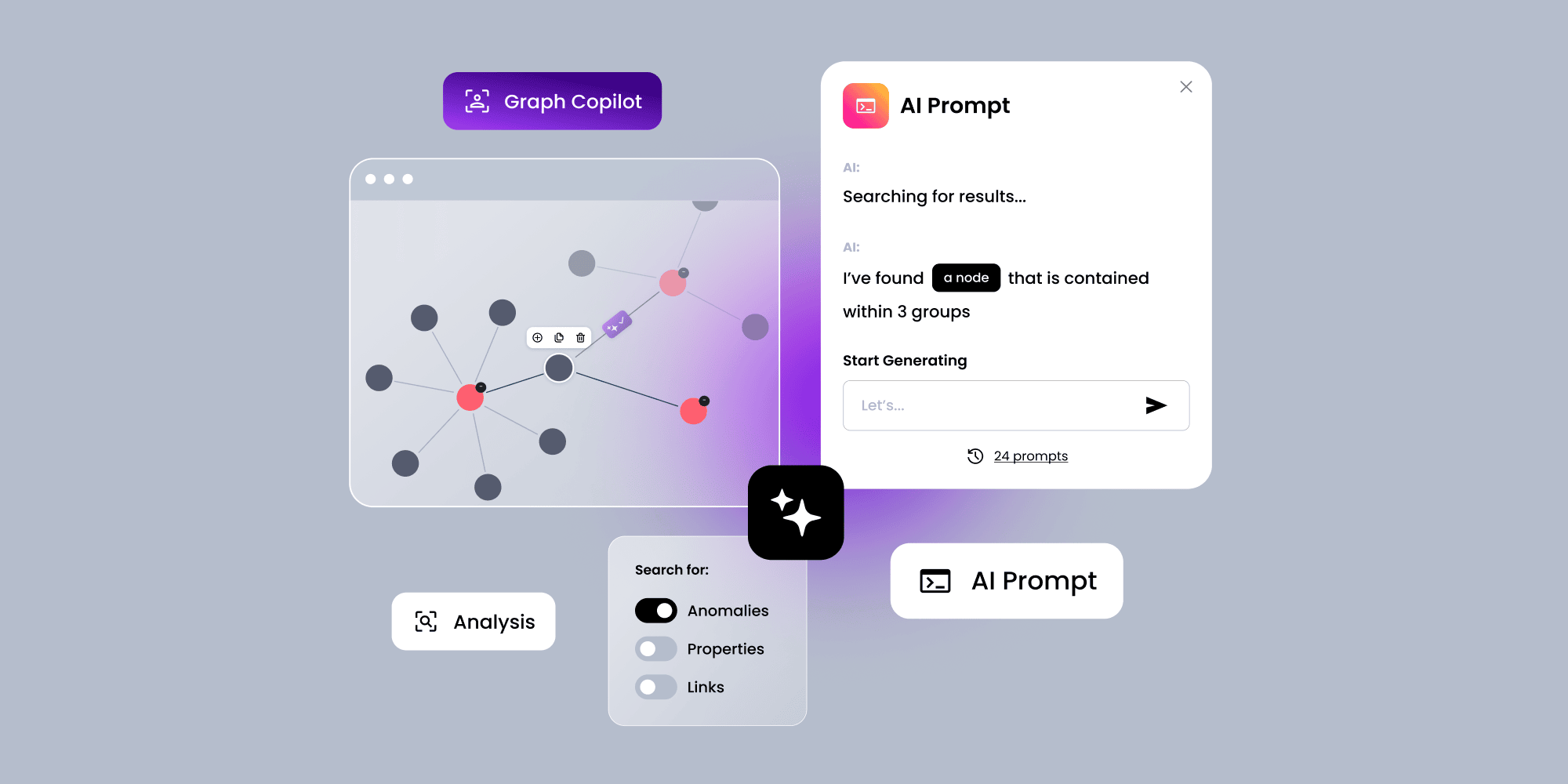
Data has become the backbone of decision-making across industries, and the demand for clear, insightful, and automated data visualization has never been higher. AI-powered tools are revolutionizing the way businesses, analysts, and designers interact with data, enabling them to generate compelling visuals with minimal manual effort. This guide explores the best AI data visualization tools in 2025, breaking down their benefits, features, and ideal use cases. Whether you're looking for a text to diagram tool, a AI diagram generator from text, or a self-service BI tool, this article will help you find the right fit.
Key features to look for in AI data visualization tools
Before diving into the top AI tools for data visualization, it's essential to understand the features that define a powerful tool in 2025. Here are some must-have capabilities:
1. Automated chart and graph generation
AI-powered tools can generate charts, graphs, and infographics automatically based on raw data, eliminating manual work and speeding up decision-making.
2. Text to diagram AI free options
For teams working with flowcharts and process maps, AI diagram generators from text are invaluable. These tools convert text descriptions into structured diagrams, making them useful for brainstorming, project management, and technical documentation.
3. Data-driven insights with AI assistance
Many AI data visualization tools provide predictive analytics and trend spotting. They offer insights that go beyond regular reports.
4. Integration with business intelligence platforms
Top tools connect with other business intelligence programs. This lets users create data dashboards without much coding.
5. Customizability and design collaboration tools
For those seeking flexibility, AI-driven mind mapping software, flowchart makers online, and graph creators – AI tools have to provide extensive customization and collaboration options.
Top AI data visualization tools in 2025
Now, let's explore the best AI-powered data visualization tools to consider this year. These platforms offer a mix of free AI data visualization tools, business intelligence features, and user-friendly interfaces.
1. Whimsical
Whimsical is a lightweight, AI-powered flowchart generator online that helps teams create mind maps, wireframes, and diagrams with ease. It is especially useful for UX/UI designers and project teams that need to visualize workflows efficiently. The AI features allow users to generate quick layouts from text inputs, streamlining the brainstorming process.
2. Lucidchart AI
Lucidchart AI is one of the most advanced AI diagram tools, allowing users to create complex flowcharts, and data-driven diagrams. Its AI-driven automation helps map out business processes efficiently, making it an excellent tool for professionals working with structured data and workflow visualization.
3. dAIgram app
A rising star among free AI diagram generators from text, dAIgram is designed for rapid text-to-diagram conversion, making it perfect for quick visualizations. It is particularly helpful for software developers, engineers, and educators who need to create structured diagrams without manually designing each element.
4. Visme AI
Visme AI merges data visualization tools with AI. It is a strong alternative to business intelligence tools for creative pros. It helps users make presentations, infographics, and reports. Its AI design tips create engaging content. It's perfect for marketing teams and corporate professionals.
5. Deckpilot
Deckpilot is for teams needing an AI tool for presentation visuals. It offers AI design tips and auto-generated visuals. It is ideal for professionals who want to improve their reports. Add polished, data-driven visuals without spending hours on formatting.
More top AI data visualization tools in 2025
Let's continue exploring additional AI data visualization generators that can transform raw data into compelling insights. Whether you need an AI diagram generator from text, a free AI data visualization tool, or a flowchart maker online, these platforms offer innovative solutions to meet various visualization needs.
6. Canva Magic Design
Canva’s Magic Design is an AI-powered feature that automates the creation of visually appealing graphics, including AI chart creator, infographics, and reports. Its intuitive interface allows users to input data, and the AI suggests polished layouts, making it ideal for marketers, educators, and business professionals looking for quick yet high-quality visuals.
7. Boardmix
Boardmix is an AI-driven collaboration tool that enables teams to create flowcharts, mind maps, and strategic diagrams. Its AI functionalities assist users in structuring ideas and automating diagram creation, making it next excellent option for brainstorming and project planning.
8. Figma Design AI
Figma's AI-powered design tools suggest smart ideas and automate layouts. They help teams streamline UI/UX design. It's not a traditional data visualization tool. However, its AI enhancements make it great for teams that need structured visuals and interactive prototypes.
9. Miro AI
Miro AI boosts digital whiteboarding. It suggests ways to structure ideas, generates diagrams, and automates connections between elements. It is particularly useful for teams that engage in strategic planning, wireframing, and knowledge mapping.
Quick comparison of AI data visualization tools
Before moving on to more advanced tools, here is a comparison of the data visualization AI tools we have already covered. This section provides an overview of their key features, strengths, and limitations to help you better understand how they compare and which might best suit your needs.
Final data visualization AI tools to explore
In the previous sections, we covered a variety of AI-powered data visualization tools, each offering unique features to help businesses and individuals create compelling visuals. Now, we’ll conclude our list with some of the most advanced and widely used AI data visualization generators designed for in-depth analytics, business intelligence, and interactive dashboards.
10. Synergy Codes – AI-Powered Features
Synergy Codes offers AI-powered data visualization capabilities tailored for business intelligence, process mapping, and advanced analytics. With a strong focus on usability, its AI-driven approach helps users quickly structure complex datasets into readable and insightful visuals.
11. Tableau AI
Tableau AI is one of the most powerful business intelligence tools available, designed for companies that need deep insights and predictive analytics. Its AI-driven engine automatically detects patterns in large datasets and provides smart recommendations for visualization. Tableau’s interactive dashboards allow users to explore complex data relationships dynamically, making it a go-to solution for enterprises looking to refine their decision-making processes.
12. Power BI Copilot
Power BI Copilot allows users to generate automated reports, detect trends, and create data visualizations effortlessly. One of its standout features is the natural language query function, which enables users to ask questions about their data and receive instant AI-generated responses in the form of visuals or summaries. This makes it a preferred choice for businesses that rely heavily on structured financial and operational data.
13. Qlik Sense
Qlik Sense enables users to perform complex data analysis without requiring advanced coding skills. The AI-powered features allow for smart data discovery, automatically identifying key relationships and trends within datasets. With intuitive drag-and-drop capabilities and natural language processing, users can create rich, interactive dashboards tailored to their specific needs. The tool is particularly valuable for enterprises that need robust analytics with real-time updates.
14. Zoho Analytics
Zoho Analytics is a user-friendly AI-powered business intelligence tool designed for small and mid-sized businesses. It simplifies the process of generating insights by providing automated reports and AI-driven suggestions. Its straightforward interface allows users to create customized visual reports from multiple data source. Additionally, Zoho’s AI assistant helps users analyze their data through conversational queries.
15. Domo
Domo’s AI-driven data visualization platform provides real-time business intelligence, making it ideal for organizations that require up-to-the-minute insights. Its AI capabilities help process large volumes of data efficiently, allowing businesses to monitor performance, detect trends, and visualize key metrics in an interactive format. Domo’s cloud-based nature ensures accessibility across teams, making it an excellent choice for dynamic business environments that require fast decision-making.
16. ThoughtSpot
ThoughtSpot is an AI-powered analytics platform that focuses on natural language processing and search-based analytics. Unlike traditional BI tools, ThoughtSpot allows users to type queries in plain language and receive instant data-driven insights. This makes it an excellent choice for non-technical users who need quick and reliable access to business information. It is widely used in industries where instant data exploration and quick decision-making are essential.
17. Sisense
Sisense uses AI for predictive and embedded analytics. It lets companies embed real-time, AI-driven insights into their workflows. Sisense's AI engine can detect patterns and anomalies. It provides insights for businesses that want to improve performance and predict trends. It is best for companies that need deep analytics in their processes.
Quick comparison of data visualization AI tools
The AI-powered data visualization tools in this category do more than create AI charts creator and help with design. They offer advanced analytics, predictive modeling, and business intelligence. These solutions are ideal for enterprises and data analysts. They offer deep insights, automation, and AI-driven decision support.
Final thoughts on the best data visualization software & tools in 2025
AI-powered data visualization tools have changed how we analyze and present data. They make complex insights more accessible and actionable. These tools boost efficiency and automate tasks. They also provide insights with AI-driven recommendations. They are useful for business, analytics, and creative work.
This guide explored many solutions. They ranged from simple diagram generators to advanced business intelligence platforms. Some tools help make visual content easier to create. Others focus on deep data analysis and predicting trends. Some tools are for quick, easy visualization. Others are for large-scale enterprise analytics. Want to know more about data visualization using AI? Check our report!





