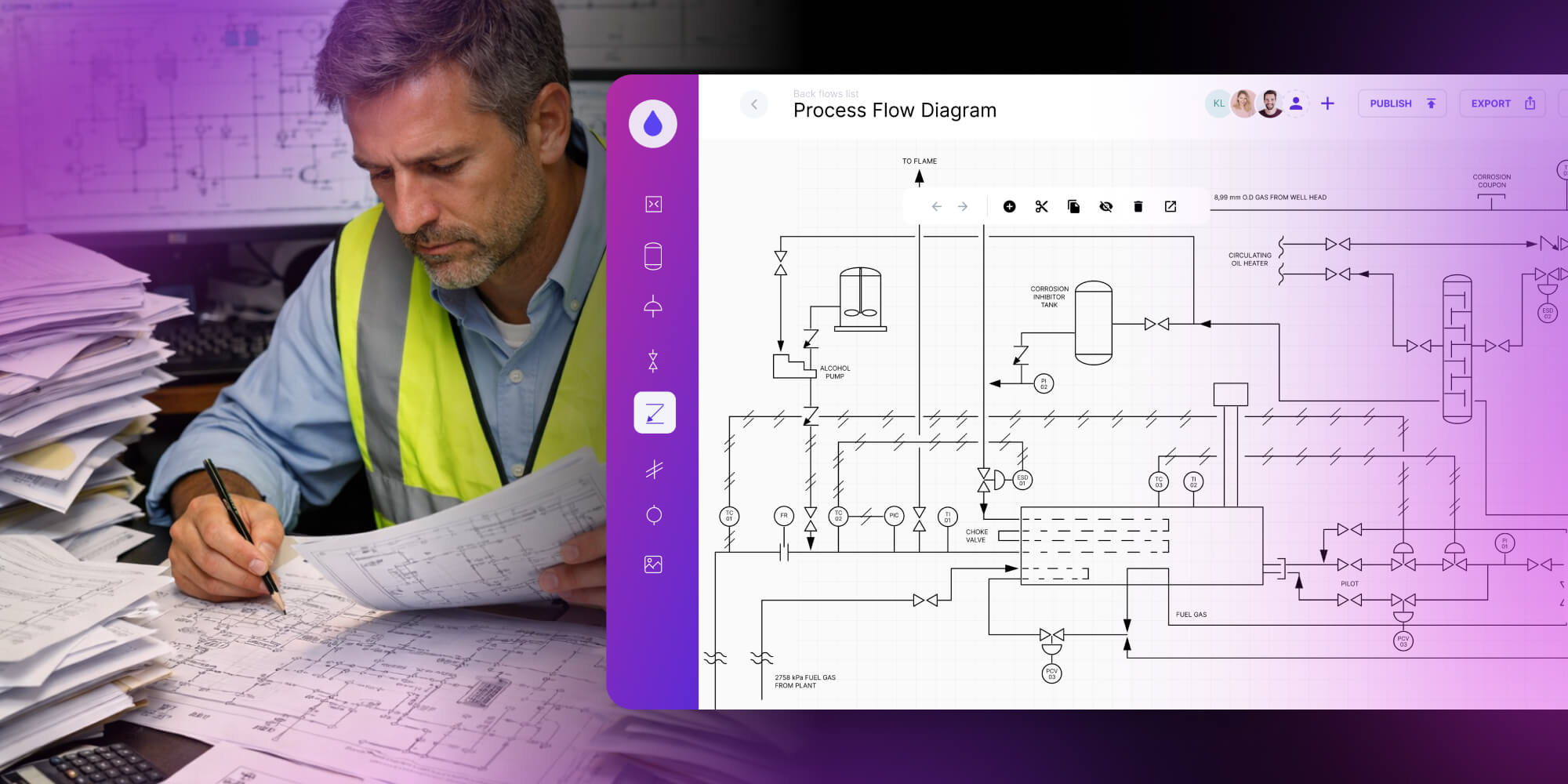BPM (Business Process Modeling): What is it and how it can help?
Learn how business process modeling visualizes workflows to improve efficiency, reduce costs, and support scalable business operations.

Chances are your organization isn't operating at full efficiency. There are simply too many factors that play a role for you to keep watch over just like that. It may be difficult to get to where you want to be if you're not making a conscious effort to optimize. The first step to improvement would be to realize this and see where you can go from here. Fulfilling your business potential is what's at stake here and what directly affects it is how efficient the processes you have in place are. Well, why not dip into the world of business process modeling? Come on over, I'll be your tour guide.
Exactly what is Business Process Modeling?
BPM or business process modeling is a visual representation of a company's processes or workflows, aimed at identifying any stages or particular areas that could be improved. The modeling is usually done by applying one of the visualization methods such as charts, data flow diagrams, and some others.
Importantly, business analysts employ modeling for mapping processes as they currently are, to create a picture of what is happening at the moment, as well as they should be, to show the desired future state, taking into account all the introduced improvements.
In essence, the point of process modeling is to boost efficiency, reduce costs, and provide scalability of operations.
Why use Business Process Modeling at all?
Regardless of how great you think your process execution is, it'd be wise to take a step back and see a larger, structured picture of it. Perhaps the biggest benefit of business process mapping is its introspective nature allowing you to better understand the way your organization works. Apart from that, you may also want to start modeling your business processes for reasons including the following:
- Improving efficiency - Your main goal with BP modeling is to improve on any weak points within a process. Once you have it mapped out, it'll become easier for you to introduce any necessary changes, which in turn will lead to higher efficiency, productivity, output, and revenue.
- Implementing best practices and standards - Especially in a large organization, chances are that different teams approach the execution of the same process from a different angle. BPM-based best practice designs help everyone stay on the same page, clearly understanding how the process works.
- Process agility - Businesses doing process modeling on a regular are known to eventually develop a habit of innovation and change. Constantly tinkering with your business operations will allow you to evolve and adjust to the ever-changing circumstances.
- Transparency - The goal here is to make everyone involved in the process well-aware of how it works. This will lead to accountability, making it transparent who's responsible for what, generating better business results over time.
- Beating the competition - With all the benefits just mentioned, you'll be able to one-up your competitors and thrive.
All in all, charting a business process allows you to see clearly where it starts and ends, provides you with more consistency and control over it, and lets you see where it's being inefficient.
How do you start doing BP Modeling?
Process modeling is often used interchangeably with process mapping. In any case, the idea is to graphically represent a process with the goal of pinpointing its weaknesses and determining areas for improvement. Any organization can get started with just pen and paper, however, eventually, you'll have to digitize these efforts in order to draw the most benefits out.
Process modeling tools are essential for creating graphic versions of procedures which can then be easily transferred to and implemented in actual live processes.
As far as the very premise of business process modeling is useful indeed, it won't get you far by itself. You have to make sure it's a part of a broader implementation strategy involving the following methodologies:
- Business Process Management - Assumes steady process reassessment and improvement. Essentially, this isn't a single action you perform but rather a continuous process improvement approach.
- Business Process Improvement - Usually being a part of BP Management, it involves actions like mapping, analysis, and improvement of a given process.
- Business Process Reengineering - Largely the same thing as BPI, with the difference being that the changes introduced to a process are major, say, incorporation of new technology to completely redo the course of a process.
Launching your BPM efforts
There isn't a single, ideal way to do business process modeling. It all depends on the actual goal(s) you're trying to achieve. Usually, though, organizations aim for process improvement or re-engineering, in which case your MO might look like this:
- Outlining the existing process using any of the BPM techniques to create a visual representation of it.
- Pinpointing weaknesses and areas for improvement to determine how well the process is doing at the moment, where it's lacking, whether it helps you achieve your goals, and so on.
- Designing a new process accounting for your findings from the previous step and giving it a go.
Before you start browsing the tools and techniques, you also may want to ponder over the following questions:
- What are you currently doing?
- What are you currently doing that's not needed?
- What are you currently doing that can be improved?
- What aren't you doing that you know you should be doing?
- What aren't you doing that you don’t know you should be doing?
BPM techniques
Business Process Modeling can be done in a number of ways, usually with the help of modeling software, creating a representation of a process as-is, as opposed to the goal to-be. Here are some of the most popular techniques used to represent processes taking place within a business.
Process flowchart
Perhaps the most popular and easiest technique for modeling business processes, whereby you showcase the process step by step. There are no strict rules regarding how this type of chart should look like. The goal is to make it simple enough to be read and understood at a glance. You can develop it using pen and paper, dedicated software, or workflow management software.
The main idea here is to keep the sequential order of steps, starting with the original input, through the actual process, up to the final output. Process flowcharts constitute the framework for more advanced flows produced by BPMN.

Business process modeling notation
BPMN is basically a standardized flowchart modeling technique where you use objects pre existing within the methodology to explain the process instead of creating your own. Otherwise, the chart development mechanism goes the same way as in previous point.
BPMN 2.0 is now a standard syntax used by process analysts and those who develop business modeling solutions. Still, it's a learned modeling language which albeit relatively simple, isn't instantly intuitive for a run-of-the-mill user. It's great for seasoned consultants but may be a bit difficult at first for regular business users trying to create their own process diagrams.
Data flow diagram
A DFD is intended to show the flow of data between two points. It has nothing to do with data storage, but rather with how information runs through different processes.
Universal process notation
UPN is quite an intuitive system providing a simple box for each task to be completed. The box shows what happens, who's responsible for it, and when it happens in the sequence.
This process description technique comes in handy for IT team members, who design and analyze processes, management boards to comply with business standards, and for end users trying to understand processes as intended.
Gantt chart
Instead of focusing on a chronological sequence of business activities within a process, a Gantt chart shows a bigger picture using time spent as one of the main axes. The point is to assess the entire time needed to execute a project, which is what makes this technique different from others.
Businesses use it for projects with specific timelines, or where time is otherwise of particular importance and thus has to be captured and tracked. Essentially, a Gantt chart applied in the context discussed here clearly defines start and end points of subtasks and helps everyone involved stay on schedule.

Petri net
This business process modeling technique has its origins in mathematics but a Petri net has also proved to be useful for creating process models. What it does is it organizes complex workflow steps, users, and routes using different colors. It comes especially handy when showcasing processes that interact and align with each other.
A Petri net can represent a state and an action within the same diagram. It applies colored nets to differentiate symbols and has a well-defined syntax and semantics.
Unified modeling language
UML is a modern technique for modelling and documenting processes. Originally stemming from the software development domain, it's successfully expanded into the business process diagrams niche with a more object-oriented approach to its 14 UML diagram types.
Role activity diagram
An RAD is applied when trying to lay out some of the less obvious, yet still desirable roles or behavior patterns within an organization. In particular, the items being mapped can be functions within the business, systems in IT, or customer and supplier roles. The advantage of role activity diagrams is that they’re easy to process and understand, and can support internal communication.
Integrated definition for function modeling
This technique aims to show when parent activities give rise to child diagrams. With 15 types of IDEF available, you can focus on a different type of flow for functions, information, data, simulation model design, process description capture, and more.
Object oriented method
The object oriented method for BM goes beyond simply modeling using objects. Its final product also includes elements like message-passing, encapsulation, inheritance from class to subclass, and polymorphism.
Process modeling software
If you're completely new to creating a business process model, you can start small with just pen and paper to get the gist of what it's all about. Depending on the size of your organization, though, this may soon prove to be an insufficient approach. Being serious about it calls for automation and there are many software solutions available that can help you improve business processes throughout your organization.
A business process modeling tool can come on its own or be a part of a BPM suite. There are even free tools available, however, it's better to go with a custom solution if you're looking to develop a powerful business process. Have a look below to decide which course of action will suit you better.

Final word
Change isn't always easy but it's often needed. Don't rely solely on how you feel about the efficiency of your processes. This is too important of a factor to be left unchecked.
Businesses from all niches can and should optimize all aspects of their operations, with process improvement being especially important as it affects how things are actually done. Only properly sequenced actions will lead to informed decisions and then results.
The value of an efficient process flow lies in its ability to make things easy and predictable for you so that you don't have to constantly worry about whether you're acting the right way and instead focus on building efficiency in the long run.
Above all, properly implementing a new, improved process is no less important than modeling itself. Thus, you may want to develop a broader Business Process Management strategy for the best outcome.
There are relevant tools and techniques available to anyone, so I encourage you to do your own research, however, if you'd like to perhaps get assistance from professionals experienced in software engineering who help companies reach their goals, feel free to contact Synergy Codes to discuss how your process design can be made better with visual modeling.

Find how we can help you enhance your software and win more deals
Contact us to discuss your project. After you submit the form, we’ll get in touch with you within 48 hours to arrange a call.