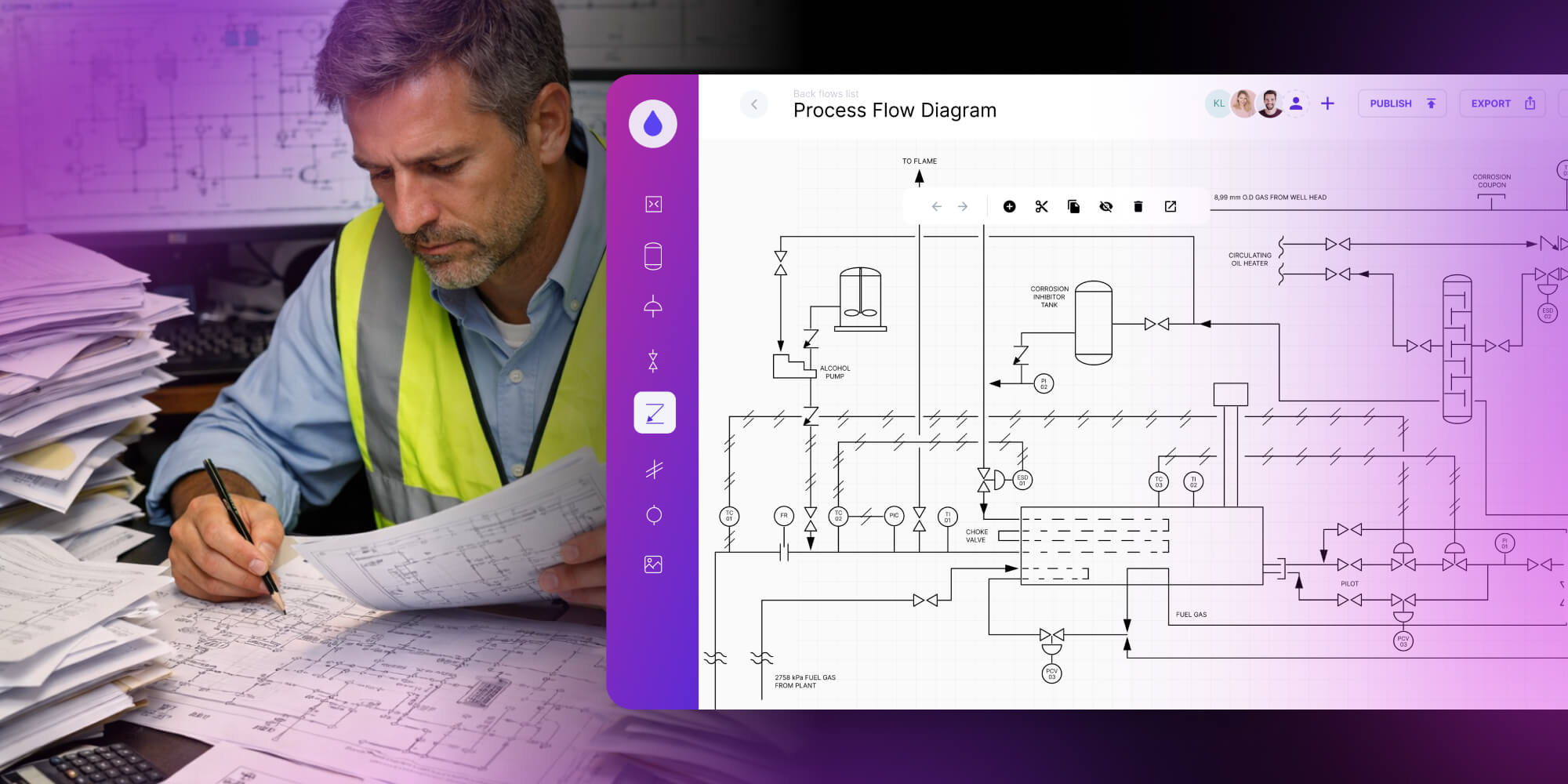Custom business diagrams – importance, use and examples
Discover how custom business diagrams enhance decision-making, simplify data visualization, and help businesses grow by improving communication and planning.

Most companies and corporations support their processes with various tools. Thus, the business diagram is a natural environment for working with the data that make up any processes. Custom business diagrams enable clear data view, even for less experienced employees. As a powerful solution, the business diagram can support decision-making and business processes by optimizing the communication between employees or departments. The below article tells the story of the custom business diagrams – their importance, use, and examples.
The use of custom diagrams also has a positive effect on business and project management. Data management can occur at various stages of work in the project, so the use of appropriate diagrams is not only a choice but even a must-have in organizations.
Major challenges in business
Each company cares about growth, regardless of the industry and size dictated by the number of employees. Daily, organized structures face many challenges, including:
Keeping up with the market
As products (and services) age, sales growth and profit margins get squeezed. Companies need to understand where the products are in their lifecycles. It can help work out how to maximize overall profitability. Simultaneous investing in innovation enables building a stream of new, profitable products to market.
The custom business diagrams play the role in the early informing processes. By detecting and highlighting the most important data, they act as the notification tool. While presenting the changes in trends, diagrams help to visualize the necessary data. Such actions are crucial for further usage of data in predicting the future product’s development and providing the simulations.
Planning ahead
Following the same business model, but bigger, make the diagrams and graphs playing the main role in accelerating high-growth enterprises. Although there are other strategic options (e.g., outsourcing or franchising), the companies should look up to provide the best growth opportunities suitable to their business models.
Diagrams, as the tool for visualizing data, allow for modeling the data and thus, draw conclusions for further expansion. Visually presented data via custom diagrams let the users learn and use it smoothly, as the custom solutions for data visualization don’t require scientific knowledge of technical aspects of the tool.
Cash flow and financial management
Planning ahead means better financing and funding actions. For many growing businesses, a key decision is whether to bring in outside investors to provide the equity needed to underpin further expansion.
To bulletproof the processes means to prevent issue occurrence which can lead to weakening the whole project in terms of money and time losings. Well-designed custom diagrams support good decision-making processes and secure the organization from taking up the wrong assumptions on data.
Collaboration
Changeable approach towards problem solving is beneficial for any company that constantly develops. Having a disciplined approach to management imposes the focus on leading employees, developing the management team and building a suitable business strategy. Developing systems and structures for a better problem-solving approaches brings great results in the future.
Using custom diagramming apps supports the mutual collaboration between teams, managers, or decision-makers. They help to build the right business process, improve it at any step and report any possible actions to be taken to solve issues. The diagrams also support clean communication that is significant to any project.
Choosing the right systems
Good investments mean growth. Investing in the best systems will pay off both short and long-term. The more effective operations bring effective outcomes. The businesses run with excellent systems are valuable in the market as well as for the potential buyers.
To ensure well-oiled processes, you can rely on tailored diagramming solutions. Crafted for meeting all requirements and powered-up with advanced technology, such diagrams serve a great role in delivering the right data. Thus, the whole system operation is smooth and error-free.
People management
The proper goals delegation, trusted management team and day-to-day control of every detail make the business elevate. With the add of creativity and imagining the possible future steps, the owners can’t forget to adjust time management skills and detail focus to the growing company they administer.
Perhaps it is not as obvious as it may seem, but custom diagrams are a helping hand for managers. They hold the data, of course, but above that, the diagrams support dealing with business decision-making processes along with predicting the future development steps. While they ensure the same-level communication between other users, the diagrams structure the information flow, focus the most crucial bits of data and enable applying the further process changes.
Adjusting to change
The more updated development plan is, the company is much more ready to change the business and the way it operates. The potential changes can apply to:
- Pairing with the suppliers who can grow with the company, by meeting new priorities,
- Going hand-in-hand with quality and reliability concerning not only resources but also outcomes
- Investing in training and employees’ development
- Switching the roles while business is growing
- Keeping up to date with new technologies
Diagrams can play a significant role in an enterprise’s development. They can support mapping data, ensuring high standards and quality, save time for further employee training as the diagramming tools are easy to operate. With selected technologies used in apps’ crafting, the users can benefit from the most advanced solutions.
Every activity, project, task, and finally, processes require appropriate data presentation that affects the company's development. The data, called new oil, is the first piece of information about how a company is doing on the market. Data support decision-making processes, creating various processes, influencing the development of the project, but also constitutes a daily dose of information about the company's operations.
Therefore, it is believed that tools based on data visualization, and above all interactive diagrams, can significantly influence the development of any business. The diagram itself is nothing more than a visual representation of the data. By using various techniques, it is the easiest way to present dependencies, flows, or the interaction of information.
Diagrams for business
Interactive custom diagrams not only support everyday work but also cause faster business development. They are also part of the tools for defining goals, monitoring ongoing processes, simulating or studying dependencies.
- Process flowcharts
A process flowchart represents the business process and is crucial for a top-down understanding of how the process works, what steps it consists of or what events change outcomes.
It is an essential part of business process mapping to help visualize any processes and thus turning them to fully comprehend.
Process flowcharts are beneficial to:
- Improve the processes (e.g., removing or automating certain steps) or re-engineer the process.
- Standardize a process to enable all employees to follow the same pace within the process.
- Write a Standard Operating Procedure to create full documentation on how the process operates. SOP delivers a manual for users on carrying out the process and required tools.
The below example of the process flowchart is a solution to support already existing Product Lifecycle Management (PLM) to maintain defining the product configuration in order to speed up the decision-making processes. The solution enables to facilitate and simplify the workflow, especially in robust companies with multi-department structures.

- Workflow diagrams
A workflow diagram (workflow) depicts the overview of the business process. With standardized symbols and shapes, it presents the step-by-step work – from the very start to finish. Workflow is useful to detect the responsible person for work at the exact point in the process.
Before you even start using it, the first thing you must do is workflow analysis to detect the potential risks or weaknesses in order to define, standardize and identify critical process areas.
Workflows are beneficial to familiarize the employees with their roles and support work order. The main benefit of using workflows, however, is creating unity within various departments.
Although the number of industries that can use workflow diagrams is wide, it is highly recommended for:
- Medical industry (as the representation of the steps taken in an emergency room visit)
- Military industry (e.g., for depicting the deployment operation)
- Finance industry (as the presentation of various processes, such as payment, collections, or purchase orders)
- Education industry (picturing the university students enrollments)
- E-commerce industry (presenting customer journey through the shopping process – from ordering to receive the product)
The great thing about workflows is that they visually represent the entire process for better understanding and pinpointing potential issues or bottleneck before they happen. The more advanced roles are: tracking metrics for a process, eliminating inefficiencies or automating the manual processes. What you get out of these are better communication and cohesion between employees.
The below template of workflow diagram represents the real-time collaboration tool, that supports the simultaneous project work for many members at once. It does not only enable building the diagram but also communicate within the project and add new users at any time.

- Data flowcharts (data flow diagrams)
Data flowcharts, best known as data flow diagrams (DFD), are useful in mapping out the flow of information for any process or system. By using defined symbols (rectangles, circles, arrows, as well as short text labels) they represent data inputs, outputs, storage points, and routes between each destination.
Data flow diagrams can be used in various purposes:
- Ranging from simple to in-depth multi-level DFDs
- Analyzing the system or model both existing and new ones
- Describing the process or system for a technical and non-technical audience
- Working for data flow software and systems, but rarely used for visualizing interactive, real-time, or database-oriented
DFD can be used in various types of systems in different fields: software engineering, business analysis, business process re-engineering, agile development or system structures.
The below template depicts the data dependencies and delivers a simple objects visualization. Thanks to the palette with custom objects, the user builds the process and expands the existing one. The nested nodes make the overall view devoid of unnecessary data at a particular level in the diagram.

Because the mentioned Process flowchart, Data flowchart and Workflow diagrams seem to be “almost” the same, take a look at the comparison of major differences between Flowchart and Data Flow Diagram
Process Flowchart Data Flow Diagram Workflow Diagram It represents the flow of control in the program. It represents the processes and data flow between them. It visually represents the business process (or workflow). A single type of arrow is used to show the control flow in flow chart.It defines the flow and process of data input, data output, and storing data. Used for visual business analysis to showcase how work gets accomplished. It views the system at a lower level. It views the system at a high level. It views the specific task or activity in the process or simple sub-process. Represented by three symbols. Represented by five symbols. Composed of sets symbols to showcase tasks performance and users’ interaction. It deals with the physical aspect of the action. It deals with the logical aspect of the action. It deals with documentation and process sharing, improvements, and automation. Shows the how to make system function. Defines the functionality of the system. Shows the process functioning.Not suitable for complex system. Used for complex systems. Used for simple processes.
- Swimlane diagrams
A swimlane diagram is used to represent the roles in the process. It provides clarity and accountability by picturing the process steps within the horizontal or vertical ‘swimlanes’ of an employee, workgroup, or department. This kind of diagram represents connections, communications, and hands-off between the lanes. It also highlights wastes, redundancy, or inefficiency in any process.
Swimlane diagrams in robust organizations, divided into departments, are highly beneficial, mainly because:
- They help to ensure the actual processes in the organization.
- The users can detect any issues, bottlenecks, identify inefficiencies or wastes throughout the process.
- They are a helpful hand while any staffing changes or technologies occur.
- They integrate processes between teams or departments.
The below example illustrates the OKR map with swimlanes to monitor and maintain the various types of tasks between departments. It delivers information on the projects’ status and progress. By using coloring and status updates, the users are capable of detecting their potential issues or identify the alerting inefficiencies.

How to implement custom diagrams in enterprise to boost business?
If you are interested in the diagrams, sooner or later, you come across information related to JavaScript libraries that support interactive diagram crafting. JS visualization libraries are perceived as the right start for the creation of the tools to manage any data in the company. Their diversity and unique features don’t limit the tools’ creators. Previously, we’ve written the entry on the most popular JavaScript data diagramming libraries, which contain the set of functionalities that supports creating the tools.
JS libraries allow, above all, to prepare appropriate interactive diagram types. The creators of diagram-based tools pay attention to the variety of samples suitable for creating solutions such as flowcharts, org charts, mind maps, UML diagrams, BPMN diagrams, graph editors, data visualization, custom tools, and layouts.
Diagrams based on available JS libraries guide the user through the process without deepening knowledge about the data. Thanks to virtualization or the use of drop-downs, it is possible to use an enormous amount of data, and yet their readability does not decrease. Clickable and interactive diagrams can therefore help not only to use data but also to arrange them in a logical flow.
The essence of diagrams used in a business is the possibility of scaling them, i.e., tools can be freely extended. In development, it is possible to use selected functionalities, although the user can upgrade the tool freely with additional functionalities.
The GoJS (diagramming JS and visual library) supports building the aforementioned diagrams, including business process flow diagram and business process flow. It allows for technological unification and matching of the library's capabilities to business needs. GoJS is a library that enables you to create a variety of diagrams, endowing them with interactivity. Whatever your needs are, then, you can craft any type of chart and diagrams.
Custom diagrams make a change
Modern business is based on searching for data patterns. They are the basis for any action. Well-visualized data with the use of diagrams can significantly contribute to the success of a given company. Regardless of the size, data will always be a source of information about the company and the market.
That is why at Synergy Codes we meet good practices and propose non-standard solutions for each business. Diagrams are the simplest and most effective tool for defining a business and supporting the future development of any company.
If you want to learn more about diagrams and data visualization, check out the insightful e-book on GoJS. It’s a full compendium of technical and business aspects of GoJS usage for any kind of business. It tells the whole story of data importance and visualization that can be a boosting factor for any organization.

Find how we can help you enhance your software and win more deals
Contact us to discuss your project. After you submit the form, we’ll get in touch with you within 48 hours to arrange a call.