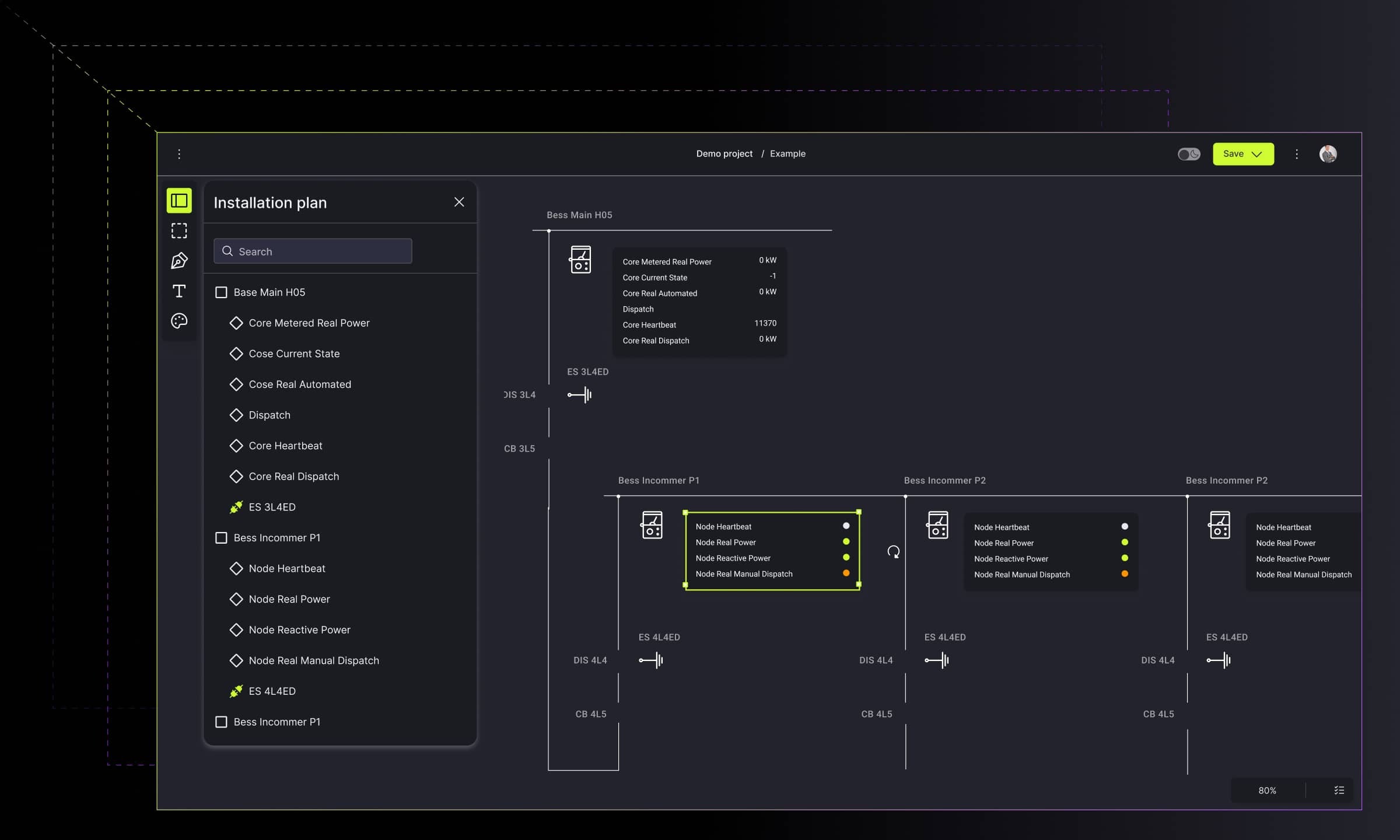Top data visualization tools for you to get started with
Explore the best JavaScript libraries for data visualization, from ReactVis to D3.js, and learn when to rely on custom solutions or agency support.

Data visualization tools are a part of a broader category of business intelligence solutions that are used to sift through any data or numbers you may have. In order to draw actual benefits from the information you collected, you have to run analytics, and then develop visualizations in order to reach meaningful conclusions. I bet the pie charts available with your spreadsheet tool have been working pretty well for you so far. What if I told you that the advanced data visualization is those charts but with lots of extra toppings, and another dish on the side?
At some point, BI software starts to be a necessity. Data sets may reach such proportions that it becomes impossible for any human to extract anything meaningful from them. You may come to a point where you have to employ visualization tools to turn raw data into charts and maps. Analytics dashboards have grown to be an essential element of any serious business operations, driving decision-making and overall development.
A brief introduction to data visualization
In simplest terms, data visualization involves presenting information using imagery. Visualization tools serve to aid and automate the process of creating various chart types and maps.
The field is relatively new and consists of three branches:
- Scientific visualization focused on real-world phenomena such as architecture, meteorology, medicine, or biological systems. Its goal is to help scientists detect, understand and then explain patterns found in the data.

- Information visualization focused on the visualization of abstract data including geographic information, numbers, and text.

- Visual analytics, which is a kind of byproduct of the evolution of the two previous types. It puts emphasis on analytical reasoning through an interactive visual interface.

The goal of creating sophisticated visual representations of data is to make it more shareable and absorbable to human brains. Your visualization needs clarity while keeping the complexity of the original data sets intact.
Data visualization constitutes such an essential part of any business intelligence software that the features you'll find in these tools will be similar to a large extent. That said, organizations looking to squeeze the most out of their visualizations should be taking a close look at what's actually possible with a particular data-to-imagery tool. Certain customizations and interactive visualizations can make a major difference at the end of the day.
How to pick the data visualization tool for your needs
When you're looking for software that will help you turn data sources into visualizations, there are several factors you have to pay attention to. Here's a game plan for you to consider.
Starting with an obvious one, check what data visualization styles the particular tool can produce. Your choice should be influenced not only by the data sources at your disposal but also by your preference for what the final result should look like. Feel free to explore and experiment with different techniques to produce charts you might've not used before. You may find out that new visualizations provide fresh insights.
Secondly, establish exactly which data formats the query tools support. The data visualization tool you'll go with shouldn't be limited to basics such as SQL and NoSQL but extend to apps like Oracle, SAP Financials, email marketing tools, CRMs, or open-source big data frameworks.
Next up, find out how deep can the tool go with the source data analytics. What's needed to go beyond first-tier querying? Can live data visualization be done? This can prove to be of great value, as it will allow you to adjust the story told by the visualization in real-time, without having to start all over. Keep in mind that these data visualizations aren't supposed to be static chart images but rather live looks into your business. The software which makes it easy to adjust to changes is what you should ideally aim for.
Another thing you should take into consideration with data visualization tools is whether they provide an audit trail on who's responsible for analyzing the data and producing visualizations in order to be able to draw up any compliance reports.
Finally, you should look at the tool's exporting capabilities. Once you've developed your data visualization, what are your options for presenting it to others? Standard flat graphics formats like CVS, JPEG, PDF are a must, but you should also look for features allowing you to copy code snippets and embed them into a website or another app while keeping the quality high on desktop and mobile devices.
Best data visualization tools
Data visualization tools exist to allow their users to painlessly convert data into concise imagery. They're about automating the process of creating graphic representations of information which then facilitate its understanding. Importantly, this can be achieved by using ready-made tools or utilizing JavaScript libraries, which is perhaps the way to go for more advanced projects.
As with pretty much any software niche, there's a wide selection of visualization tools available. The best of them have got to be easy to use, allowing visualization designers to flatten the learning curve. Another desirable feature is the capability to handle huge, preferably multiple data sets. Next comes the facility to produce multiple types of charts, maps, and reports. Finally, you have to consider the cost. Having a free plan doesn't automatically put a tool among the best, but the price you're going to pay has got to be justified.
If you're looking to process your data sets and are shopping for a data visualization tool, you may be wondering how particular products differ.
Here's a list of the best data visualization software and libraries we've compiled that will hopefully help you make the most informed decision for your organization. They've been filtered according to how advanced they are - from easy-to-use tools to complex libraries.
Basic
This category includes some of the simple and free solutions available.
Google Charts
This is a completely free yet powerful platform for creating data visualizations to be embedded online. There's a variety of sources you can probe, including Google Spreadsheets, Google Fusion Tables, Salesforce, and other SQL databases in order to produce different chart types and maps.
This tool requires coding knowledge so the learning curve may be a bit steep. However, this gives you full control over the output which is a plus.
Medium
Here we have tools offering several extra features and out-of-the-box solutions.
Power BI
This tool by Microsoft is a powerful platform with incredible data visualization capabilities. Its core features include being able to connect hundreds of data sources, simplify data preparation and provide instant analysis.
Power BI isn't too pricey and integrates well with other Microsoft Office products, however, the refresh cycle is limited in the free version.
Tableau Public
Tableau is considered by many to be the industry standard. It allows its users to develop interactive and shareable dashboards showing trends, changes, and densities of data in graphs and charts. You can plug Tableau into files, relational data sources, and big data sources to extract and process information.
This open-source business intelligence tool is a mature product with a user-friendly design and a huge collection of data connectors and visualizations, however, it may take time before you master it.
Qlik Sense
This next-gen BI and visualization tool allows its user to develop interactive visualizations, reports and dashboards. It boasts an associative analytics engine, sophisticated AI, and high-performance cloud platform.
Despite there being some limitations in terms of customization, it's overall a flexible and scalable platform for a variety of users.
Advanced
The most advanced tier includes JS libraries which underpin the creation of custom solutions.
GoJS
GoJS is a feature-rich JavaScript library for implementing interactive diagrams across modern browsers and platforms. This library provides plenty of user interactivity features including drag and drop, copy-paste, overview, and others.
GoJS doesn't depend on any other JavaScript libraries or frameworks. Its only drawback may the price tag that comes with all the possibilities, which makes it more suited for high-end enterprises rather than individual projects.

D3.js
D3 is a JavaScript library based on data manipulation documentation. It offers multiple tools and methods for data processing, layout algorithms and calculating graphics. There's also a thriving community supporting the tool.
On the downside, the API may not be advanced enough for some and the money / time investment needed to learn is quite significant.
jsPlumb
This is an extensive library which allows you to visually connect elements in flowcharts, various types of diagrams, organization charts and such. It integrates well with Angular, React, Vue, and Vanilla JS.
There's the open source Community Edition and the Toolkit Edition available. The former is a view layer technology that provides you with an API to establish connectivity between DOM elements, both programmatically and via mouse/touch events. The latter provides a fast way of building applications with visual connectivity at their core.
In conclusion
Data visualization makes good use of the sense of vision which allows us to acquire and digest way more information faster than through any other channel.
The artwork produced by data visualization tools can vary significantly. From crude charts to sophisticated, beautiful graphs, to custom visual creations. Since the means for big data analysis have evolved, so too have the visualization techniques.
Data visualization provides the opportunity to look at the numbers from different angles with the ultimate goals of making data driven decisions in business or sharing information with wider audiences in an easy to consume manner.
Your final decision will depend on whether you need advanced analytics or perhaps visually appealing graphics while considering other factors discussed in this post as well. Data visualizations lead to reports which in turn influence important business decisions.
At Synergy Codes, we strive to provide data visualizations tailored to our client's needs, with particular focus on the GoJS library allowing us to create truly custom and scalable solutions, which isn't possible with off-the-shelf tools. If you'd like to commission your visualization to a team of experts with a proven track record, we'd love to hear from you. Feel free to contact us and let's discuss the details of your project.
Find how we can help you enhance your software and win more deals
Contact us to discuss your project. After you submit the form, we’ll get in touch with you within 48 hours to arrange a call.