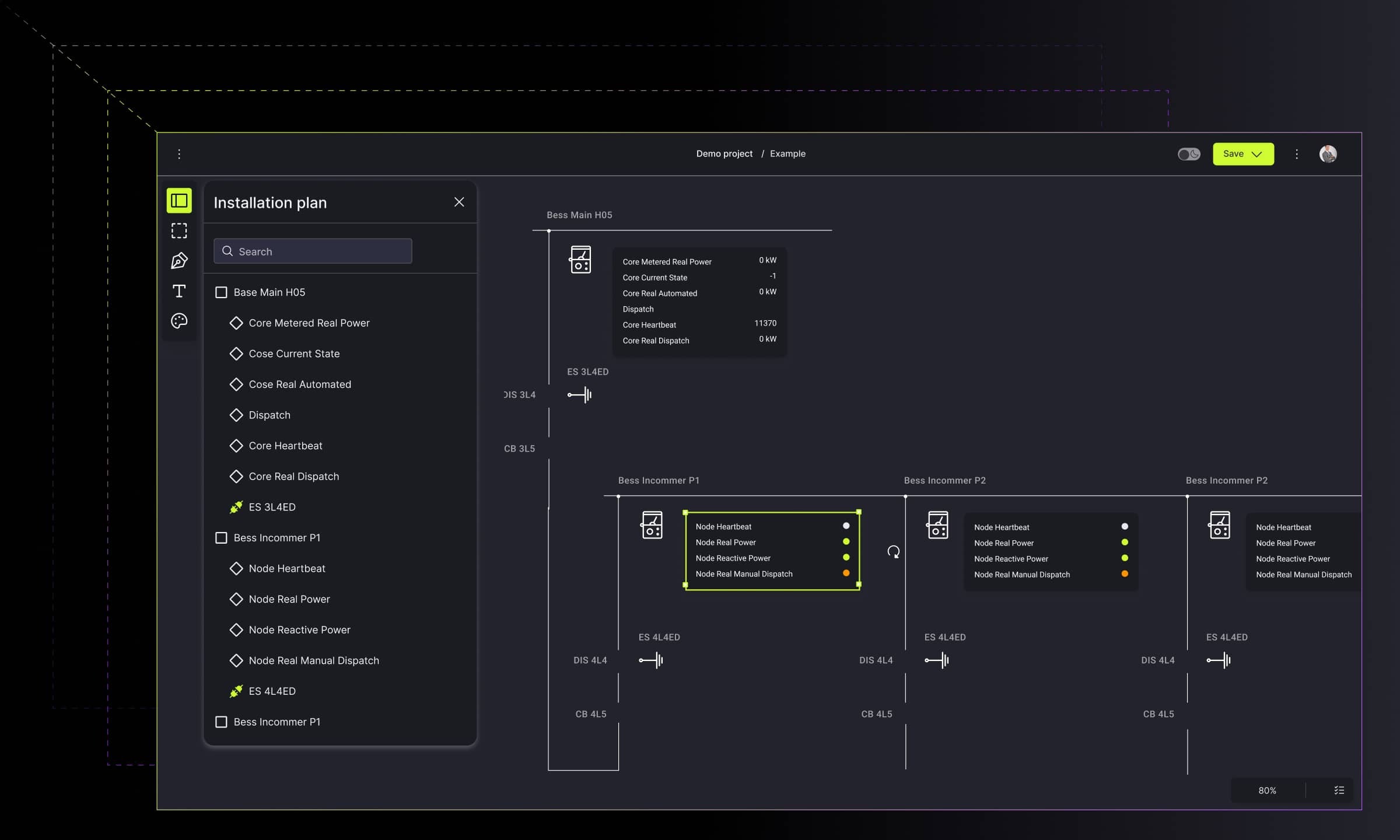Top types of charts & graphs for expert data visualization
Meet the best types of charts and graphs for data visualization, from Gantt to funnel charts, helping you present data effectively and make better decisions.

Data visualization plays a crucial role in BI. Learn the best types of charts and graphs that will bring the information you collect to life.
Business data stacks are growing by the day. It's imperative for organizations to turn the raw data they collect into easier to digest forms using visualization. Presenting information in a graphical manner makes it more meaningful and engaging. There are many types of graphs and charts available that can neaten large amounts of data which may otherwise be difficult to process and make sense of, especially for a non-specialist. The following article discusses what chart types are the best and what purpose you should use them for. Let's dive in.
Although data visualization is rich with multiple graph types, it's crucial that you understand which to apply to achieve the desired result. You may be working with a particular data set and looking to highlight specific information stemming from it. Not every graph will produce the same outcome, so you can't just arbitrarily use whichever chart type you like.
Coming up is a breakdown of different chart types that will help you sort through and represent data in a visually appealing manner leading to more insightful analysis. Let's see what these are.
Charts vs. graphs
Before I move on to discussing different examples of charts and graphs, let's stop by for a minute to ponder the distinction between the two.
Both these visual representations of data aim to facilitate its understanding by a variety of audiences. One can say that they translate large data collections into actual meaning. This, in turn, leads to more accurate business decisions, and who wouldn't want to be able to make those?
Not only do different types of charts display data, they also help compare and remember it. Every graph is useful in its own right when properly applied to particular categories of data.
The two words are often used interchangeably, but do they actually refer to the same thing?
A graph will work best to showcase any connection there may be between numerical data points. The data itself is usually represented using lines, dots, or curves. Graphs frequently focus on long-term trends.
A chart can be a picture, diagram, or table that arranges a large collection of data. Charts are usually applied to determine ongoing trends and to make current decisions.
Types of charts and graphs most commonly used in data visualization
Now that you have an even deeper understanding of what a graph and a chart are, let's examine their particular types. Again, it's vital that you set your goals first, before choosing the visualization method. Ask yourself - what's the main takeaway I want the graph readers to get from it?
Next, figure out which of the graph types listed below will be the best for your data and start the visualization process accordingly.
- Bar chart
Bar chart is a rather basic, yet useful way of comparing different categories. Visually it consists of an x and y axis, plus various-sized bars. The placing of numerical values vs. categories on the axes is up to the creator. Groups being shown on a bar chart are independent of each other and the length of bars reflects the numerical value. Multiple bars can be used within a single category to add depth.
Use a bar graph to compare values in different categories like months or age groups.

- Area chart
Area chart shows trends, patterns, and quantitative data. The goal is to show two+ quantities. Color is applied to highlight the data within an area chart. By filling the space between the plotted lines you show the volume of a category.
Use an area chart to show series ratio or time trend ratio.

- Pie chart
Pie chart is a very common and effective method of showing parts of a whole. It's represented by a circle divided into pie slices. The size of each slice corresponds to its quantity.
Use pie charts to show percentages, proportions, or size comparison.

- Column chart
Column chart employs vertical columns to compare categories in numerical terms. Since the number of columns shouldn't be too great to preserve clarity, this chart type will only work well with relatively small data sets.
Use a column chart for comparison of classified data.

- Line graph
Line graph is easy to create and great for showing data change over time, using the x-y axes. It can be effective at highlighting trends in groups of data that are related.
Use a line graph to see trends in your data over time.

- Bubble chart
Bubble chart displays data with three variables using bubbles or disks as data markers. The bubble itself is the third variable, the value of which will be reflected by its size. Keep in mind that too many bubbles will render the chart tough to read.
Use a bubble chart for comparison of classified data or correlation analysis.

- Histogram
Histogram is somewhat similar to a bar chart in that it shows the distribution of numerical data but there's no gap between the columns, and ranges rather than categories are being used.
Use a histogram chart for all sorts of statistics.

- Scatter plot
Scatter plot shows two variables in the form of points on a coordinate system. These charts are especially well-suited for presenting large amounts of data, finding correlations between the points, and recognizing outliers in it.
Scatter charts work great for correlation analysis and data distribution.

- Stacked area chart
Stacked area chart is used to show changes of multiple variables over time. This chart type involves lines stacked on top of one another with areas in between them colored to improve readability.
Stacked area chart is useful for tracking changes taking place across time.

- Stacked bar chart
Stacked bar chart, also known as a stacked column chart, merges elements of a regular bar chart and a pie chart to convey totals, trends and proportions in a single graph. A single column is capable of showing several values at the same time.
Stacked column charts work best for political science and sociology data.

- Radar chart
Radar chart, also known as spider chart, has three+ variables whose axes have the same starting point. It can help you compare multiple quantized variables to see if there are similar and extreme values.
Use a radar chart for dimension analysis, series comparison or series weight analysis.

- Gantt chart
This chart helps create a visual representation of the timing of a project, the progress being made, and how it stacks up against the requirements. This type of chart is basically a project scheduling tool which also helps you keep track of it.
Use a Gantt chart for project planning and progress, state changes over time, and project process.

- Gauge chart
This chart type is used to represent a single value and can be often found in data dashboards. This graph can use colors and needles to help readers understand the data instantly.
Use a gauge chart for a clock-type or a ratio display.

- Bullet chart
This chart is a variation of a bar chart with some extra elements for additional context. It's used to display a single category against qualitative range scores, which finds application in data dashboards.
Use a bullet chart to compare data and display ranges.

- Funnel chart
Funnel chart depicts sequential stages of a process. The initial stage is larger and located at the top, while the final one is the smallest and found at the bottom. The size of each module reflects the actual proportions between the stages.

Use a funnel chart for data ranking, ratio or standard value comparison.
Summing-up
And there you have it, these are the best types of charts to get you started with data visualization.
The overarching point of data analysis is to make sense of multiple data sets. Bringing them to life using different types of graphs helps you notice patterns, trends, and show the relationships between data.
To achieve optimal results, you have to be aware of what chart type will be the most suitable for showcasing your particular set of data. Proper understanding of what's being shown will prove crucial for taking appropriate action moving forward.

Start off with any of the graph-making tools available, or contact Synergy Codes to have a tailored tool developed for you that will allow you to easily customize it and scale-up.
Find how we can help you enhance your software and win more deals
Contact us to discuss your project. After you submit the form, we’ll get in touch with you within 48 hours to arrange a call.