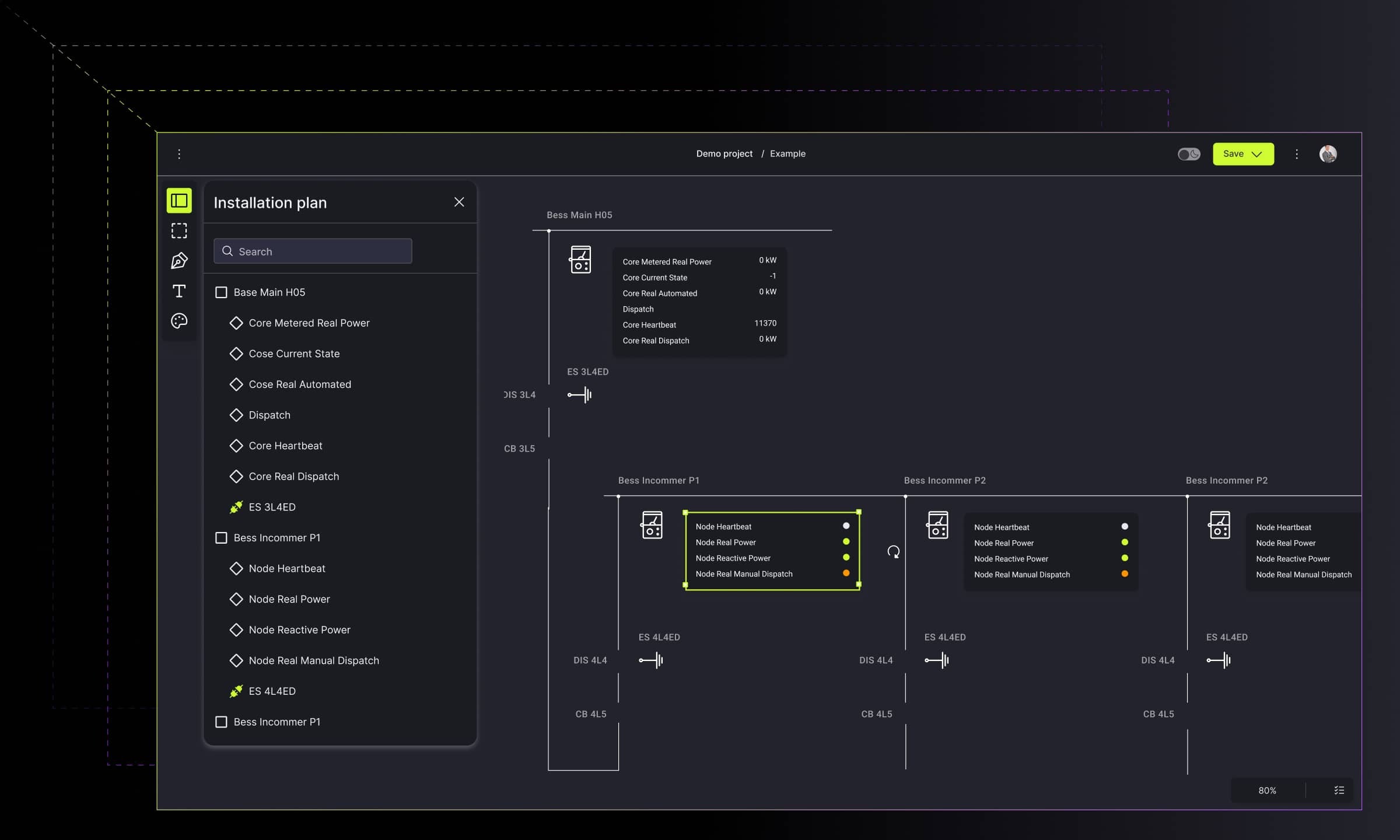What is multigraph in data structure? Definitions, implementations, and use
Explore multigraphs in data structures, their applications in networks, and popular visualization layouts like force-directed, hierarchical, and circular.

The more data-driven companies become, the need for quality data visualization grows, but the challenges of choosing the proper layout for complex data structures follow right behind. This blog post will discuss the ones connected to selecting the layout for multi-level graph visualization.
What is multigraph in data structure?
While a simple graph allows at most one edge (or arcs) between any two vertices (or nodes), a multigraph can have multiple edges connecting the same pair of vertices. Each edge can be defined additionally by attributes or weights, providing side information about the relationship between the vertices it connects. For example, in transportation networks, a multigraph can model multiple routes between two locations, each with different attributes like travel time or mode of transportation; in social networks - different attributes can describe different kinds of relationships between individuals and ...
NOTE: Some researchers reserved the term "multigraph" to the graph only with multiple edges, while others used it to define a graph with both multiple edges and self-loops (edges connecting a vertex to itself).

Picture: grey: nodes, blue: loops, red: edges
(source: Wikipedia)
A multi-level graph contains nested structures, for example, groups containing children or other groups, relations between children in one group, children from different groups, children and groups, and/or between entire groups.
This is the most challenging type of graph because it can be approached in two ways:
- by showcasing the content of each group with one layout and then covering the groups with a different layout
- by using an advanced layout that can account for the whole nested structure and position all nestings simultaneously as one graph.
The hierarchical representation allows for easier understanding and analysis of relationships and dependencies between entities, for example, in computer science, data visualization, and systems analysis, network topologies, decision trees, flowcharts, and more.
Because of multiple edges (in the case of multigraphs) and multiple layers (in the case of multi-level graphs), both types of graphs are considered the more challenging to visualize. The edges and layers can potentially overlap or cross each other, resulting in visual clutter that makes the relationships between nodes hard to interpret and understand.
To overcome the challenges, Data Analysts are forced to use specialized layouts and algorithms to represent and display the graph in an understandable way.
Methods of graph implementation in data structure
Graphs, regardless we are talking about simple graphs, multi-level graphs or multigraph, can vary with such factors:
- density
Density refers to the ratio of the number of edges to the number of possible edges in the graph.
- flexibility
Flexibility involves the need for graph modifications and dynamic updates, such as adding or removing edges or vertices.
- structure
There are a variety of graphs; some of them are undirected, others are directed, and some contain cyclic structures or tree structures, etc. Every one of them requires a different approach to visualization and using different algorithms.
Read more about the Graph Development Process:

Edges in data structure
Edges define relationships between nodes and are the most fundamental part of a graph. Without them, a graph would be just a set of independent data.
Edges can be undirected, directed, or weighted. Each type uniquely defines the graph and is associated with a set of valuable algorithms like graph traversal, finding the shortest paths, identifying connected components, and so on.
What is a graph algorithm?
A graph algorithm is a mathematical process or set of computational instructions designed to solve problems to solve specific issues tailored to work with graphs. They use data structures (defined by the edges and nodes) to find paths or cycles, determine connectivity, calculate distances or costs, identify data clusters, and optimize network flows.
The most common graph algorithms:
- DFS, BFS
- Topological Sort
- Dijkstra's algorithm
- Bellman-Ford algorithm
- Prim's algorithm
Types of graph layout
Graph layout is used in the user interface layer to display graphs in an app in the most user-friendly and readable way. In the case of a graph, determining the proper layout involves setting the nodes' location and the links' path. Sometimes it requires computing the nodes' position, while in other cases, their location is arbitrarily known (for example, based on the geographical places).
Read more here:
https://sub.synergycodes.com/graph-visualization/
The most popular type of graph layouts:
- Force-directed layout
The layout aims to evenly distribute the nodes and minimize edge crossings, resulting in a visually balanced representation. It simulates physical forces such as gravity, electrostatics, and spring forces does not impose large requirements on the graph structure (i.e., it requires no cycles), and is often used to represent "Knowledge graphs."
- Circular layout
The nodes are positioned along a circle, with edges connecting them accordingly.
- Hierarchical layout
This layout arranges nodes in a hierarchical structure, where nodes are organized into layers. This type of layout often presents a one-way data flow through the graph, and it is used e.g. for Data Lineage.
- Grid layout
In this layout, nodes are placed on a grid, with edges connecting adjacent nodes.
- Radial layout
Nodes are positioned along circles or arcs in this layout, with edges radiating from a central point.
Read more here:
https://sub.synergycodes.com/data-visualization-services/
What should be considered when choosing the best type of graph to display data?
Graph, as every data structure, requires a proper datasets visualization, but defining what the "proper" mean can be challenging and need several factors to be taken into account, such as:
- Data size
Large datasets "closed" in certain graph types may become cluttered or difficult to read.
- Relationship and comparison
The crucial factor in choosing the type of graph visualization is defining what kinds of relationships are within the graph (they can be Whether relationships are directed or undirected, a graph can contain cycles or tree structure, every object can be connected to everything else, etc.
- Audience and purpose
Setting the target audience and defining a goal of data visualization is critical to establishing the level of graph complexity and visual layer, choosing proper colors, labels, legends, and other design elements, etc.
Read more here:
https://sub.synergycodes.com/blog/how-to-leverage-charts-and-graphs-in-business/
Find how we can help you enhance your software and win more deals
Contact us to discuss your project. After you submit the form, we’ll get in touch with you within 48 hours to arrange a call.