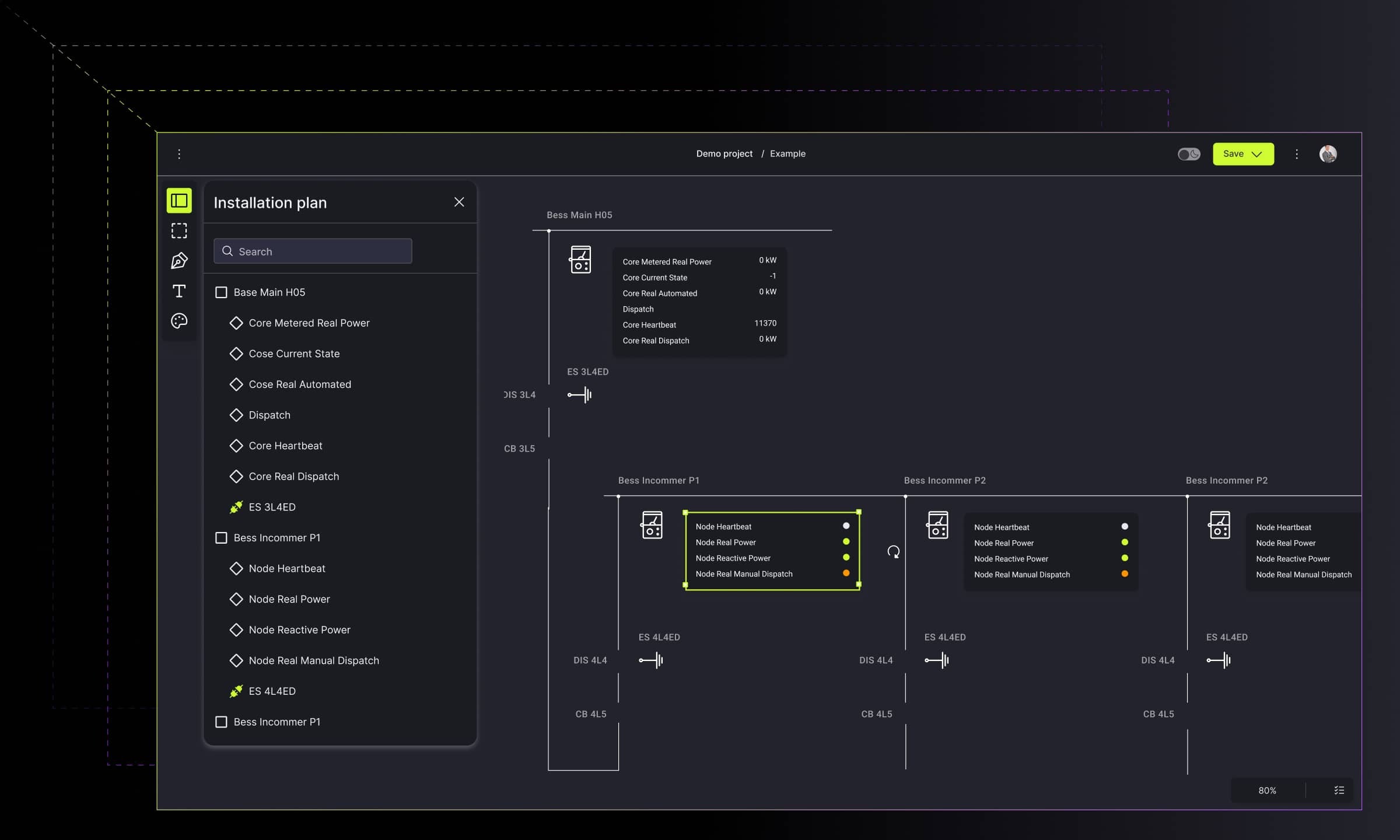Why use UML Class diagrams?
See how UML Class diagrams simplify complex system visualization, improve development planning, and reduce maintenance time, making them essential for business.

Data visualization techniques, especially diagrams, based on the achievements of front-end development allow you to understand data much faster and easier. Diagrams enable a better perception of data than plain text by documenting different systems. Therefore, if you ask yourself whether the use of diagrams is right for your organization - we suggest trying it. Get to know UML Class diagrams, which can significantly facilitate working with data, debugging to find problems, planning development processes, or optimizing existing systems or programs.
What are the UML Class diagrams?
The UML Class diagrams are graphical notations used to visualize and construct object-oriented systems. To be more specific, a class diagram in the Unified Modeling Language (UML) is a static structure diagram that describes the structure of a system by representing the system’s classes, their attributes, operations, and the relationships between objects.
There are two main categories and 14 different types of UML diagrams:
- Structure diagrams
They show static relationships between the components in the system - Behavior diagrams
They depict the components’ reactions in the system, capture the system changes, and in some cases, how these changes occurred over time.
Different UML diagrams are used in software development or system modeling, including IT infrastructure and business systems. The top three UML diagrams include use case diagrams, class diagrams (used by programmers), and sequence diagrams. It’s up to you which one you need in your specific case.
Benefits of UML Class diagrams
Dealing with multiple objects in a system may be a source of challenges in learning the establishment of relationships between various attributes and objects in the system. Thus, a class diagram helps provide a particular visual representation to prevent the unnecessary bout of confusion.
If you consider implementing the UML Class diagrams, you should trust the following benefits they offer:
- Help in illustrating the data models accurately, regardless of the complexity involved with the classes and data.
- An easy and clear understanding of the overview and the detailed schematics within the system or the processes.
- Preparing a visual representation of the needs and requirements for the system.
- Rendering the creation of better detailing by utilizing charts for better results in understanding the prospects involved in the system.
- Making decisions on the particular implementation procedures required in the systems for better outcomes.
The associations with data visualization
UML Class diagrams allow you to simplify complexity and keep communication open. However, it is good to use color-coding to highlight the differences between the diagrams and increase the readability effect.
Color coding is nothing more than the use of elements in different colors. The easiest method is to mark new elements green and deleted ones red. Another method that works well is an animation that interactively shows changes to diagrams. It is also helpful in presenting the source and destination of objects. Color coding alone is justified in the use of class diagrams. With it, you can:
- Simplify complexities
- Keep lines of communication open
- Automate the production of software and processes
- Resolve persistent architectural problems
- Increase quality of work
- Reduce costs and time-to-market

The components of a class diagram
The standard class diagram consists of three major sections. These are:
- Upper section which contains the name of the class. It’s always required for both classifiers or objects.
- Middle section consisting of attributes of the class, and its qualities. It is needed only when describing a specific instance of a class.
- Bottom section includes class operations (methods), often displayed as the list, where each operation takes up its own line. The operations describe the interaction between data sets.
Member access modifiers also characterize class diagrams. All classes have different access levels, depending on their access modifier, i.e., visibility. We distinguish here, among others:
- Public (+)
The class is available globally to anyone.
- Private (-)
The access is only available within the class (for static attribute) or the object (for an ordinary attribute)
- Protected (#)
The access is secured, available for a familiar class resulted from generalization.
- Package (~)
Available for a given package or project.
Two scopes for members also stand out in class diagrams. These include classifiers and instances. Classifiers are considered static members and instances are specific instances of the class.
Depending on the context, additional class diagram components distinguish classes that represent main objects, interactions in the application, or classes that will be subject to programming.
What is a class diagram in UML?
The class diagram is the main static building block in object-oriented modeling. Their purpose is to show the various objects in an object-oriented system, including their attributes, operations, and relationships among them.
The class diagrams are the only UML diagrams, which can be mapped directly with object-oriented languages.
For a better understanding of such diagrams, let’s get familiar with additional class diagrams components. They are:
- Classes
They are a model for designing objects and implementing behaviors in the system. In UML, a class is an object or collection of objects that share the same structure and behavior. They are visualized as triangles that contain: rows of the class name, attributes, and operations. They can be supplemented with additional information such as name, attributes, and methods.
- Signals
They represent one-way, asynchronous communication between objects.
- Data types
It is the classifiers that define data values.
- Packages
They allow for the proper organization of related classifiers in the diagram.
- Interfaces
A set of operation signatures, as well as attribute definitions that define the set of behaviors. They largely resemble classes except that classes can have instances of their type, and interfaces need at least two classes.
- Enumerations
They represent defined data types, including groups of identifiers.
- Objects
These are instances of a single class or numerous classes. It can be added to a class diagram to display concrete or prototypical instances.
- Artifacts
These are the elements representing concrete entities in the system. These include databases, documentation, software components, and so on.
UML Class Diagrams - interactions
Knowing the basics, it is also worth mentioning interactions. They are a collection of specific relationships and links found in classes and object diagrams. These include:
- Inheritance
They are also called generalizations. We call a process where a sub-task or a child takes over the parent or subclass functionality. The diagram is marked as a straight line ending with an arrow pointing to the superclass.
- Bidirectional Association
Means default relationship between two classes. It is worth noting that the two classes are aware of their presence, i.e., they influence each other. In this relationship, the straight line connects the two classes.

- Unidirectional Association
This relationship is somewhat less common between the two classes. In this example, the classes influence each other. However, only one class is aware of the other and interacts with it unilaterally. A continuous line illustrates this type of relationship ended with a point.

Examples of UML Class Diagrams
While creating UML Class diagrams may seem quite complicated, they aren't. Using the knowledge presented above helps to significantly facilitate building the correct flow while maintaining the rules of logic.
Intelligent process and data mining solution
Data Strategy and Big Data Enablement Companies operate with processes that generate a large amount of valuable data. No wonder then, that Data Mining requires a lot of analysis that is vital for acquiring insights into the semantics of actual business processes.
For robust business organizations, the UML Class diagrams implemented in the tool that supports getting maximum value in the shortest delivery time are very demanding. Thus, here’s an example of a tool that works well with database integrations via flow diagrams. Let’s see how it’s maintained.
The database flow provides a helicopter view of the IT infrastructure. It consists of a central diagram that depicts the databases’ correlations. The graph presents the information flow and dependencies between the databases. Each data flow can be followed through the filters to take action.
The user can dive through specific information flow anytime. The expandable nodes showcase the details within them. By clicking the node, the user discovers dependencies between databases, filters, and actions. On the other hand, the highlighted arrows facilitate investigating the input and output correlations along with their origins.

The timeline equips each record to present changes during a specific time. The integrated table component enables the user to look over the particular datasheet within the app.

The two vertical sidebars enrich the graphic user interface. It enables submenu usage with more specific functions. The diagram itself is equipped with intelligent adornments to showcase the alerts within it

Roll-up
UML Class diagrams are primarily valuable types of diagrams that can be obtained not only by developers but also by stakeholders. It is worth knowing that their use can significantly facilitate:
- Illustrating data models for even very complex information systems
- Understanding and looking at the application structure before knowing the code. Thus, the maintenance time is reduced.
- A comprehensive understanding of schematics of an application
- Drawing detailed charts which highlights code required to be programmed
Synergy Codes uses the possibilities of creating and adjusting appropriate UML Class diagrams. If you are looking for a service that will create a diagram and implement the selected backend, just let us know. Synergy Codes uses the most up-to-date web technologies to craft the interactive diagramming tools for your business.

Find how we can help you enhance your software and win more deals
Contact us to discuss your project. After you submit the form, we’ll get in touch with you within 48 hours to arrange a call.